Batch-A
Automating Automation...
Phases
Batch-A automatically documents DeltaV phases by combining data from your FHX file with a structured Excel workbook and an optional Word template. This produces clear, consistent documentation for each phase, including logic flow, parameters, and commands.
Excel Workbook
The Excel workbook defines the layout and content of the phase documentation. Each row represents a document element such as:
- Headings and descriptive text,
- Tables for parameters and states,
- Figures or placeholder graphics,
- Lists, captions, and other structured content.
Additional worksheets can be used to store revision history or custom document properties, which are automatically inserted into the final document.
Word Template
The optional Word template defines the visual styling of the document — including headers, footers, corporate branding, and all text and table styles. The template ensures all generated phase documents follow the same structure and appearance.
FHX Extraction
Information about each phase is extracted directly from the FHX file. This typically includes:
- Parameters (operating, tuning, report),
- Phase logic and transitions,
- Commands and actions,
- Messages, limits, and conditions.
Because the content comes from the actual DeltaV configuration, the generated documents are accurate, consistent, and always aligned with the control strategy.
Sample SFC:
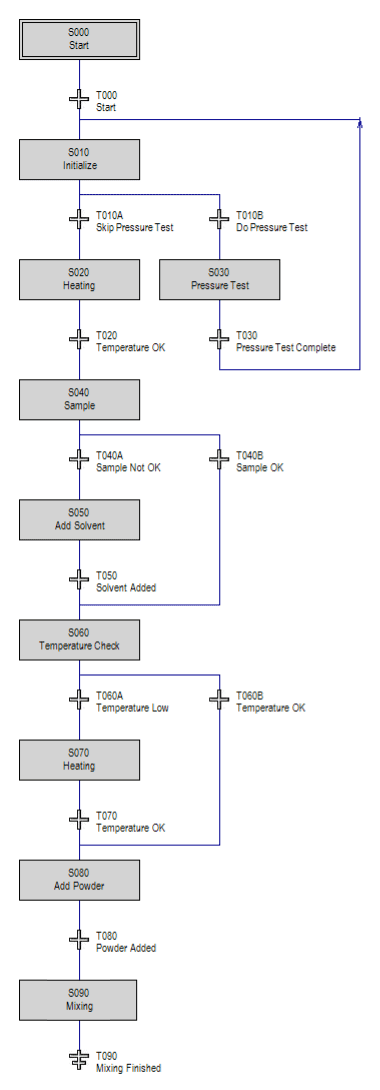
Together, the FHX data, Excel structure, and Word template provide a reliable and repeatable way to generate high-quality documentation for all DeltaV phases — with minimal manual effort.